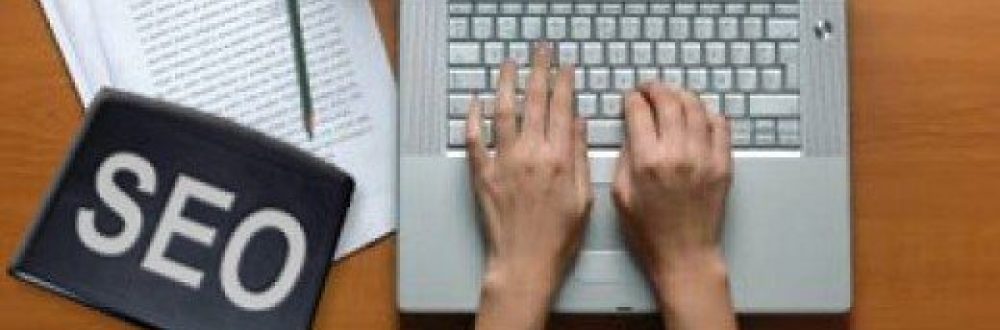The inevitable “Sunday scaries” have hit. As you plan your week, you know that each day your team has countless project deadlines, both large and small. Each project relies on efficient communication and coordination in order to be completed in a timely manner. This is not always an easy task. Luckily, countless applications have been developed to organize and divide work between colleagues. But the real question is “which one is best for my team?” We know that you don’t have time to test out each new program, so that’s why we are sharing the most effective project management tools.
Asana
If you need a new task-manager in your life, check out Asana. Your first step is to establish your team. Next, you can create new projects from templates in order to start delegating tasks to members. After setting task deadlines, the dashboard will feature a timeline view of each task and who it is assigned to. Asana’s straightforward visualization of each step will give you everything you need to reach your goals.

Google Docs
Collaboration is key to any team project. Google Docs is a platform that allows you and your teammates to simultaneously access, create and edit your documents at any time. Free to anyone, Google Docs lets users use all programs including Docs, Sheets, Slides, and Forms.
Box
Imagine one place that everyone can access any document without unnecessary duplicates. Box is a cloud storing service that simplifies project management by allowing you and your team to share any and every type of file. For as little as $5 a month, your entire team can sync any project information into a secure, organized database.
Slack
Perhaps you’ve heard of this multibillion-dollar messaging app. Why is Slack so popular? The app makes project management and day to day workforce communication simpler than ever before through the use of channels. As a result, company teams can cross-collaborate on a singular platform. Making it even more streamlined- Slack integrates all of the tools above into your channels!

Whether or not you are on the look out for new organization tools, there are always new opportunities to improve the way your team manages their projects.
- 4 Game-changing Podcasts for PR Professionals - March 31, 2019
- Best Apps For Social Media Publishing - March 24, 2019
- 4 Facebook Business Page Do’s and Don’ts - March 3, 2019