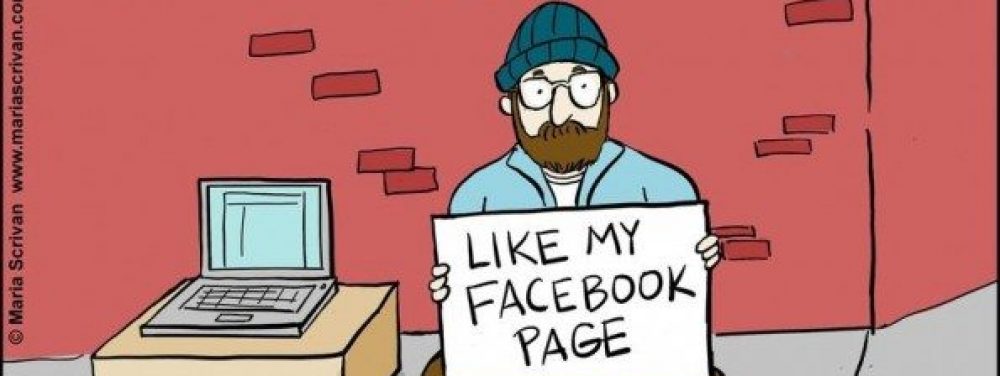Working from home doesn’t have to be difficult. While it might take some time to adjust to the new routine, these 7 tools will help you transition from office to home.
1. Zoom
Nothing is quite the same as meeting in person, but Zoom allows you to connect with your desktop or mobile from the comfort of your own home while giving you every tool you’d miss from an in-person meeting. Zoom’s best feature is the microphone muting. Even if you aren’t talking, your microphone is likely to pick up background noises you may not normally hear. While muting your microphone isn’t all that new, Zoom users can temporarily unmute microphones for short comments by holding down the space bar. Other great features include screen sharing, collaborative annotations, optional recording, chat, meeting encryption, and best of all, green screens. Zoom can hold as many as 1,000 members in one meeting.
2. Slack
Keeping up with email while working from home may be more difficult than when working in the office. Slack takes the best from text and email and rolls it into one app made for business. Where messages are clumped together in one location in both text and email, Slack messages are organized by channels. This gives teams a dedicated space to discuss anything relevant to the group. Since many employees work in multiple areas, the channel feature creates a clearer and more organized approach to communication. Slack allows members to opt-out of conversations, unlike emailing where each person involved is stuck in a potentially lengthy chain until the conversation is over.
Slack has other tools essential to working at home, such as file sharing, video or voice calls, and screen share. If you’re looking for more, it has 2,000 integrated apps for you to use, including Google Docs and DropBox.
3. Google Docs, Sheets, and Slides
Speaking of Google Docs, the suite of Google apps is an important asset to those working from home. The apps included in Google Drive are Google Docs, Google Sheets, Google Slides, Google Forms, Google Drawing, Google My Maps, Google Sites, Google Apps Script, and Google Jamboard, with the ability to connect even more apps. The most essential of these are Docs, Sheets, and Slides. These apps are great because you are able to work on a document at the same time as a coworker with each of your changes saved and shown in real-time. Because your work is stored in the cloud, you can access this work from any device which is especially beneficial for those with technological issues. Without Google Drive apps, collaborative projects would require sending the document back and forth or calling potentially tens of people.
4. DropBox
While DropBox is similar to Google Drive, it expands on Google Drive’s capabilities through even more integrated apps you’re likely to use when working from home. DropBox is essentially shared cloud storage. Users can save Google Docs (and Slides and Sheets) to DropBox, but also Microsoft files, videos, audio recordings, pictures, PDFs, Trello boards, etc. DropBox integrates Zoom and Slack so you can join virtual meetings or message co-workers without changing your focus. Importantly, DropBox keeps data safer than other cloud platforms while also.
5. monday.com
Monday is essential to managing multi-person workflow from home. Boards are dedicated to a project or everyday work and keep team members informed and organized. Each member is assigned tasks to complete, which they can mark “Working on it,” “Stuck,” or “Done.” Boards can also be organized into a timeline to ensure everyone is on track to meet the target. Managers can view team members’ workload each day by the amount they have to complete. Beyond project management, Monday allows you to track overall progress, budget, time spent on the project, assignments by category, and progress on assignments by each employee. Monday is available on desktops or through mobile apps to ensure uninterrupted service. One of its most redeeming points is its interface. Its aesthetics organize progress so it’s easy to understand and keeps you informed on all aspects of a project.
6. ExpressVPN
Privacy and security is a major concern when entire companies work from home. This is where a VPN comes into play. VPNs (virtual private network) are an added level of security that works by masking your data and information from the public internet to protect you from “snooping, interference, and censorship.” ExpressVPN sets itself apart by its connection speed and its users’ ability to apply their subscriptions to multiple devices. ExpressVPN has servers in 160 locations and 94 countries to facilitate global access while keeping internet activity safe. As an added bonus, you can finally stream restricted videos that are available in other countries (i.e. new Netflix shows).
7. WiFi Range Extender
Lastly, working from home can be especially jarring if you have spotty WiFi. This device harnesses the signal from your router and expands its WiFi coverage to other areas of your house where WiFi is not as strong or does not work at all. These extenders help your devices run faster and more stable than before. WiFi extenders typically range from $25 to $300 and beyond, but you don’t need to spend a lot to see improvement.
Final Thoughts
These seven tools are the keys to an easy transition from work office to home office. With these capabilities, you might even forget what it was like to have two computer monitors, co-workers down the hall, or even in-person meetings.
- Only Child to Only Adult: My Time at SMU - May 3, 2020
- Digital Transformation: The Fourth Industrial Revolution - April 26, 2020
- Instagram for Business: Harnessing its Potential - April 19, 2020